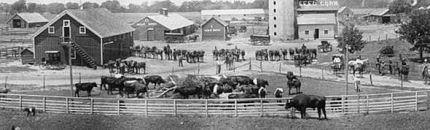- Developer: Randy Edmunds
- Find it on the Brackets Extension Manager
- What it does: Display, add, & disable keyboard shortcuts in a bottom panel
- How to use it:
- Help > Show Shortcuts
- Ctrl+Alt+/ (Windows) or ⌃⌥/ (Mac)
- If nothing shows up, make sure your cursor is in Search & hit Enter